I've just updated to the new version of the plugin but it seems scene depth masking is no longer supported with the 'screen rendering' mode. Is this the case or am I missing something?
Hi, in the previous version (0.5), this feature wasn't exposed for user control, but it's not hard to bring it back. You can email me (pety4n@gmail.com), and I'll help you to set it up. (Fully updating the plugin on both platforms is quite tedious, so I'd rather not do it again xD)
Oh fucking great... Thanks for letting me know. For some reason, my verification on FAB got reset, and now my only option is to do it manually by contacting support
Thank you! I'll give it a try, but I can't promise anything since I don't have a headset to test the results, but this isn't my first time making something for VR blindly heh
Just bought this. Very happy with it! Thank you. I have a few questions. 1. Are there any features you're planning to do in further updates? 2. Are there any materials or HLSL shader or the like I can access to edit the effect myself? 3. I used the stencil thing but it completely limits the effect to the object. Which makes sense, but I want the effect to originate from an object but trail off to the rest of the image. If it's not a feature already, and if it's possible, I'd very much appreciate you implementing it! 4. Also in regards to stencil, I noticed the effect turns off if I have the object is far from the camera. Is that intended or did I set something up incorrectly?
Thank you! 1. Yes, temporality. This will allow the effect to work with VR (anyway I still need to figure out how to properly work with temporality for the next plugin I'm working on) And I might find a solution for how the effect can be used through the material editor. If we're talking about some visual stuff – I might come up with something for the effect styles.
2. Yes. You should look at DatamoshCS.usf in the Shaders folder. Also, for convenience, I recommend enabling shader development mode in the engine to make shader recompilation easier. (Ctrl+Shift+.)
3. Actually I've thought about this, but I'm not sure about this feature yet. I haven’t tried it myself. However, you can imitate it with particles, for example -https://twitter.com/Jam2go/status/1829943496897421532
4 .Yes, that’s currently intended for better compatibility with Scene Depth. Try increasing the value for r.Datamosh.DepthDistance (for example, to 10)
I'm a bit of a noobie but I have a couple of ideas in regards to the material and trail that might potentially help. If you're available on discord, or any other messenger of your choosing, I'd love to chat with you about these nerdy stuff!
Unfortunately, no, I'm not sure how to like "sync" this. I think it would be possible if I were selling product activation keys for the Epic Marketplace, but it seems Epic does not encourage this.
Is it possible to mask the effect. For example using depth to only have the data mushing appear far away from the camera? Very cool post process effect!:)
Thanks! Yes, this is possible. To achieve this, you'll need to use the depth buffer for the effect and adjust the distance (r.Datamosh.Buffer 2, r.Datamosh.DepthBuffer.Distance for example ~0.1).
Hi. If you mean that only a specific object on the screen can be the trigger for the datamoshing effect, then I’d say not yet. This would require quite a lot of work if we're talking about for example a mesh that leaves some sort of trail behind it. But I have been considering adding this feature in future updates. At least I’ll try :)
Hmm, I'm not sure I understand you. SceneViewExtension is used for the plugin's functionality, including achieving effect that apply only to specific objects on the scene. In the current version of the plugin, this can be done using plugin's blueprint library or console commands. What do you mean by public api/doc?
Have you tested what happens if you have the effect turned on while the player gets teleported? Would the effect make for a smooth transition, or will it not work?
When I first downloaded the file I had no issues, but upon a second download windows defender blocked reporting a virus stating that it found "Trojan:Script/Wacatac. B! ml". I like to be cautious so I removed the plugin from my pc and am now performing a full scan, I'm hoping for a fix that removes this issue since a datamosh effect for UE would be fantastic.
whoa, well, I'll double-check the plugin and update the files to meet unreal marketplace standards (without binaries). I think it's a false positive since checking the plugin's DLL libraries on VirusTotal for different versions didn't yield any suspicious results
← Return to datamosh effect
Comments
Log in with itch.io to leave a comment.
Hi Petyu, I got this from the marketplace. The page states it's compatible with UE5.7, but it turns out it isn.t. Will you be updating it soon?
Thanks!
hi, fixed!
Thank you so much for the speed! I'll reinstall it as soon as I have the time.
Hi Petyu. This plugin looks sick but since I only use UE for Film I need to know if I can use or control via sequencer.
Thank you.
hi, thanks! yep, just add the Datamosh Controller Actor to the sequencer to control the parameters, here's tutorial https://docs.google.com/document/d/1By_e7WcgavQYuscnc3StirpjPEhltuXiff9-FEz8W0I/edit?tab=t.0 (cinematic usage chapter)
Hi Petyu!
I've just updated to the new version of the plugin but it seems scene depth masking is no longer supported with the 'screen rendering' mode. Is this the case or am I missing something?
Thanks,
Ptolemy
Hi, in the previous version (0.5), this feature wasn't exposed for user control, but it's not hard to bring it back.
You can email me (pety4n@gmail.com), and I'll help you to set it up. (Fully updating the plugin on both platforms is quite tedious, so I'd rather not do it again xD)
Thanks so much for your quick response!
Have sent you an email. :)
Just letting you know that there are some issues with the FAB version. Apparently, the asset got region-locked?
Oh fucking great...
Thanks for letting me know. For some reason, my verification on FAB got reset, and now my only option is to do it manually by contacting support
Hi Petyu, This is a Great Plugin. Thanks for continuing the development. I kindly request VR support please. :) Happy Holidays
Thank you!
I'll give it a try, but I can't promise anything since I don't have a headset to test the results, but this isn't my first time making something for VR blindly heh
:) Thanks! You can count on me as your VR tester. You should definitely try your effect in VR, now it works with one eye (left). It's super trippy.
I'm not sure, but maybe if you enable Stereo Rendering in the project settings for VR, the effect might also work with the right eye
Just bought this. Very happy with it! Thank you. I have a few questions. 1. Are there any features you're planning to do in further updates? 2. Are there any materials or HLSL shader or the like I can access to edit the effect myself? 3. I used the stencil thing but it completely limits the effect to the object. Which makes sense, but I want the effect to originate from an object but trail off to the rest of the image. If it's not a feature already, and if it's possible, I'd very much appreciate you implementing it! 4. Also in regards to stencil, I noticed the effect turns off if I have the object is far from the camera. Is that intended or did I set something up incorrectly?
Thank you!
1. Yes, temporality. This will allow the effect to work with VR (anyway I still need to figure out how to properly work with temporality for the next plugin I'm working on)
And I might find a solution for how the effect can be used through the material editor.
If we're talking about some visual stuff – I might come up with something for the effect styles.
2. Yes. You should look at DatamoshCS.usf in the Shaders folder. Also, for convenience, I recommend enabling shader development mode in the engine to make shader recompilation easier. (Ctrl+Shift+.)
3. Actually I've thought about this, but I'm not sure about this feature yet. I haven’t tried it myself. However, you can imitate it with particles, for example -https://twitter.com/Jam2go/status/1829943496897421532
4 .Yes, that’s currently intended for better compatibility with Scene Depth. Try increasing the value for r.Datamosh.DepthDistance (for example, to 10)
Thanks for the great reply!
I'm a bit of a noobie but I have a couple of ideas in regards to the material and trail that might potentially help. If you're available on discord, or any other messenger of your choosing, I'd love to chat with you about these nerdy stuff!
Sure, please email me - pety4n@gmail.com
quick question, if I purchase on itch do I get a license on unreal marketplace as well? It would be easier to manage content under a single umbrella.
Unfortunately, no, I'm not sure how to like "sync" this. I think it would be possible if I were selling product activation keys for the Epic Marketplace, but it seems Epic does not encourage this.
Is it possible to mask the effect. For example using depth to only have the data mushing appear far away from the camera?
Very cool post process effect!:)
Thanks! Yes, this is possible.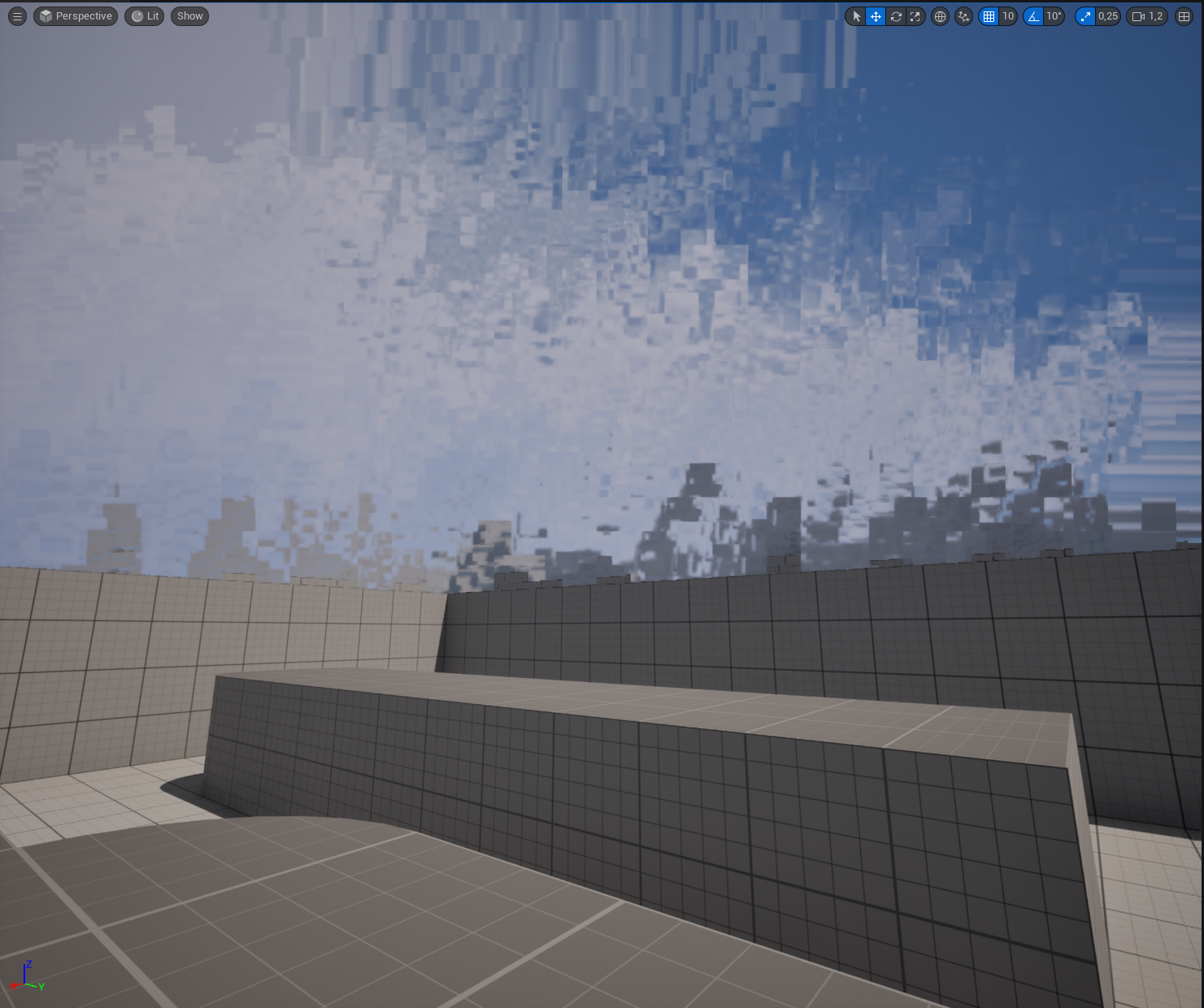
To achieve this, you'll need to use the depth buffer for the effect and adjust the distance (r.Datamosh.Buffer 2, r.Datamosh.DepthBuffer.Distance for example ~0.1).
Cool!:)
Thanks for the quick response.
Is there a specific reason it doesn't support 5.03? ;(
No, not at all. I will upload a major update soon, including extended version support
That's so awesome to hear! Thanks (:
Is there any way to make this object specific instead of affecting the whole viewport?
Hi. If you mean that only a specific object on the screen can be the trigger for the datamoshing effect, then I’d say not yet. This would require quite a lot of work if we're talking about for example a mesh that leaves some sort of trail behind it.
But I have been considering adding this feature in future updates. At least I’ll try :)
Hi, didn't jam2go use SceneViewExtension based on your work to achieve this in his last video ?
* Oh I just saw your last video, work in progress I guess ^^
I released this feature in the latest update, so Jam recently showed it in his video
Cool, it can be done easily, or I better wait for a public api/doc?
Hmm, I'm not sure I understand you.
SceneViewExtension is used for the plugin's functionality, including achieving effect that apply only to specific objects on the scene. In the current version of the plugin, this can be done using plugin's blueprint library or console commands. What do you mean by public api/doc?
Have you tested what happens if you have the effect turned on while the player gets teleported? Would the effect make for a smooth transition, or will it not work?
nvm, bought the plugin and tested it myself, works great, offering a smooth transition when the player teleport
thank you for the feedback!
When I first downloaded the file I had no issues, but upon a second download windows defender blocked reporting a virus stating that it found "Trojan:Script/Wacatac. B! ml".
I like to be cautious so I removed the plugin from my pc and am now performing a full scan, I'm hoping for a fix that removes this issue since a datamosh effect for UE would be fantastic.
whoa, well, I'll double-check the plugin and update the files to meet unreal marketplace standards (without binaries). I think it's a false positive since checking the plugin's DLL libraries on VirusTotal for different versions didn't yield any suspicious results
I'm back months later to confirm that the issue has been fixed! No more problems now :